| LabGuy's World: Extinct Video
Tape Recorder Connectors
Disclaimer: This page contains technical information for those of you who have the need to make up your own cables in order to get your old collectable video artifact operational. This information is also valuable as a source of insight into how various pieces of video equipment can be interfaced. It is also useful for those of you doing historical research into the evolution of this technology. I'd like to know if my effort is worth it. So, if you use this information, please drop me a line and let me know how useful this page is (or isn't). If you find any errors or better ways to do some of this, then by all means contact me with that data. Not all makes and models are, nor can they be, covered here. Some connectors are "standardized" - meaning that you must use this information cautiously. Miswiring some connectors can result in mis-operation or even fatal damage to your equipment. I have done my utmost to insure that the information is as accurate as possible. How you use it, is your concern. I hereby declare that I am not responsible, in any way shape or form, for any success, failure or equipment damage you may experience. Now let's have fun! . Some History: Video recorders and cameras use many different connectors for many different functions. Some of these would be used for: Power, Video, Sync, Audio, Remote Controls, Color Adapters, RF adapters, etc. Almost every device was different in the earliest days. However, in the late 1960's, some standardization did occur, but it was imperfect. In other words; everything was standardized, but nothing worked the same! For instance, most portapacks used the famous EIAJ round 10 pin connector. But not all of them were necessarily wired in a compatible way. Sony, Panasonic (National, Concord) and JVC have the same wiring, though I am no certain if the camera sync signals coming from them are compatible. The same plug has an additional blanking signal wired to it on the Akai VTR's. . Resources: Here is a source of EIAJ connectors, wire and other things video: [Comprehensive Video Group]. Here is a source of DIN connectors, wire and other electronic things: [Digikey Corporation]. [Radio Shack] carries all of the adapter plugs necessary for hooking up old video equipment. You may have to ask specifically for the Radio Shack Industrial catalog. . Jargon: Throughout this text, I will be referring to JACKS and PLUGS. For your reference, a JACK is a female connector and a PLUG is a male connector. If you don't know the difference, go ask your mom or dad. . Links: [Bruce Rogers' 10 pin camera FAQ page:] Bruce covers the later models of COLOR CAMERAS that had both 10 and 14 pin plugs and jacks in excellent detail. Be sure to tell him LabGuy sent you! . EIAJ Connectors: 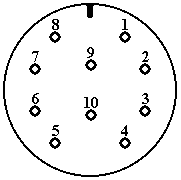 10 Pin EIAJ jack viewed straight in.
10 Pin EIAJ jack viewed straight in.
EIAJ 10 Pin jacks are found on portapack VTR's. EIAJ 10 Pin plugs are found on portable cameras. These 10 pin connectors have several wiring arrangements depending on their operating modes and the make & model of VTR. An in-line male EIAJ 10 pin plug is available from [Comprehensive Video Group], it is catalog number: E10P and is priced at $11.99. An in-line female EIAJ 10 pin jack is also available. Catalog number: E10J, also $11.99. These items can be found on page 58 of the 2002 catalog. (Prices quoted as of August 1, 2002)
 JVC PV-4500 connectors.
JVC PV-4500 connectors.On the old EIAJ black and white reel to reel portapacks, the 10 pin jack operates in four distinctly different modes. These are: TV/REC, TV/PLAY, CAM/REC and CAM/PLAY. The TV/CAM mode select switch is usually located near the 10 pin jack on the portapack VTR. The picture above, is a typical example of a portapack connector panel. Note specifically the 4 pin power jack, the 10 pin camera jack and the TV/Camera mode selector switch. In the TV modes on a portapack VTR, a special 10 pin to 8 pin cable is used to record off air television from the receiver/monitor. I believe that there was even a 10 pin to 10 pin dubbing cable available. With it, you could copy a tape between two portapacks. Both portapacks would be set to the TV mode for this operation. During dubbing, video would have to be monitored by viewing the record portapack's RF output on a standard TV. .  Panasonic
NV-3085 Color capable VTR I/O jacks. Panasonic
NV-3085 Color capable VTR I/O jacks.
. On color portapacks, there will be the additional BW/COLOR mode switch. This switch will effect the CAM modes of the 10 pin, but not the TV modes. The 10 pin jack on any CASSETTE format VTR (Beta or VHS) is totally different then for the reel to reel units! For more information about those, visit this page: [Bruce Rogers' 10 pin camera FAQ page:] Black and white reel to reel VTR's send vertical and horizontal drive pulses to the camera. All color cassette portapacks send no sync signals to the 10 pin jack. So, never connect a black and white portapack camera to a cassette based portapack without verifying that it will work first! The camera may suffer damage to it's deflection circuits or possibly it's high voltage power supply. Some cassette portapacks that I am certain will work with the B/W cameras are the JVC CR-4400U, The Sony SLO-340 and the Panasonic NV-9400. If the portable VTR has a color / BW switch, then it may work with a BW portapack camera. One way to tell is to put the VTR in BW / Camera mode and then probe the 10 pin jack with an oscilloscope to verify the presence of drive pules on pins 3 & 5. Pin 3 is vertical drive and pin 5 is horizontal drive. All of the color capable reel to reel portapacks, take their color video input through their respective (external) color adapters. During color operation of most of the reel to reel units, the 10 pin jack is ignored completely. There is only one true color reel to reel portapack that I know of. It is the JVC PV-4800U. So, in summary, just because the plug fits don't assume it will work. 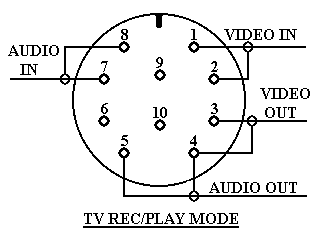 The TV modes use a special cable that has a 10 pin EIAJ plug on one end and an 8 pin EIAJ plug on the other. The 8 pin plug connects to a special TV receiver / Monitor and is used for recording off air programs. In TV mode, the VTR does not apply any DC power to the connector. This insures that no camera damage can occur should the camera happen to be plugged in and TV mode is selected. The 10 pin to 8 pin cable does not make any connections to the power pins preventing damage to the receiver/monitor should it happen to be plugged in and CAM mode is selected. 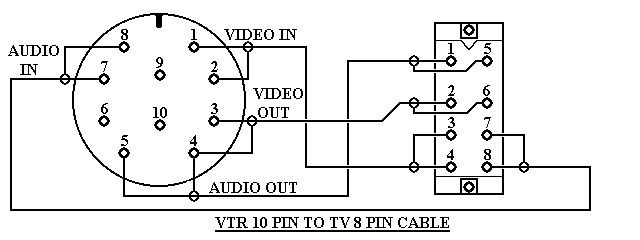 The above diagram shows how to make your own 10 pin VTR to 8 pin TV cable. Use good quality shielded cables and wire the shields precisely as shown to avoid cross talk and hum effects. The audio cables are actually more sensitive, due to the high impedance involved, than the relatively low Z (75 ohm) video signals. Do not connect anything to pins 9 and 10 of the VTR connector. Those pins contain 12VDC at relatively high current when the TV/Camera mode switch is set to camera. When recording off air, the TV receiver sends audio and video down to the VTR. These signals, after passing through the VTR record and playback electronics, are then returned to the monitor. This is called TV E-E mode. When playing back a tape, audio and video outputs are sent to the monitor while video and audio inputs from the receiver are ignored by the VTR. The composite video input and output levels are standard 1Vp-p, sync negative, terminated into 75 ohms. The audio input level is: -65 dB into 3.6K ohms. Audio output level is -2 dB into 1K ohm. (0 dB = 0.775V) These values were obtained from the Sony AV-3400 service manual. They may differ for other brands of portapacks, but will still make a good starting point. Note that the levels given are those typically found coming from a high impedance microphone. Line level signals are typically -20 dB into 1K ohm, approximately 10,000 times higher than a microphone, and will obviously need to be attenuated going into the VTR. The -2 dB coming out is about 5 times higher than normal line level, but may well be inside the range of the monitor amp volume control. If you make up your own cables or adapters, be sure to connect the grounds precisely as shown. Also do not tie the grounds together. You may introduce ground loops or cross talk problems that you really don't need. 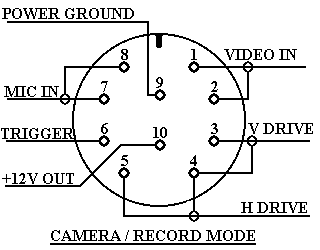 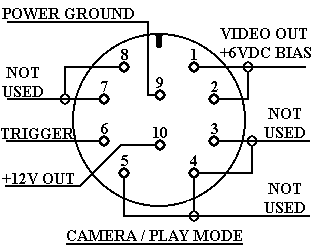 In the CAM/REC mode, the 10 pin jack provides +12VDC power and H&V drive (sync) signals to the camera and accepts camera audio, video and remote RUN/PAUSE command from the camera's trigger switch. The camera trigger switch works only in record mode. The following information comes from the Sony AV-3400 service manual: In the CAM/PLAY mode, the 10 pin jack provides +12VDC power and playback composite video for the camera viewfinder. To implement an automatic switch function, the playback video rides on a DC offset voltage of +6V. This DC reverse biases the base-emitter junction of the camera output, an NPN emitter follower circuit. The input to the viewfinder circuit is AC coupled and is not effected by the presence of the DC bias. The played back picture shows on the viewfinder CRT normally. The camera trigger switch signal functions as follows: +9V = tape running / capstan closed, 0V = tape paused / capstan open. This polarity and voltage can be, and probably is, different for different makes and models. 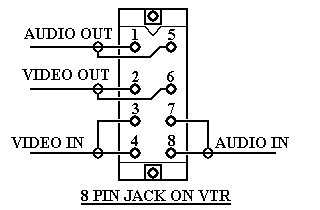  Old EIAJ VTR decks and monitors had this convenient connector. It saved the operator from having to connect four separate cable in order to record off air programs. The jumper cable contains four high quality coax cables within it. This cable was wired one to one, straight through as shown above. On the monitor end, simply reverse the in/out nomenclatures. If you make up your own cables or adapters, be sure to connect the grounds precisely as shown. Also do not tie the grounds together. You may introduce ground loops or cross talk problems that you really don't need. Video levels are, once again, standard 1Vp-p, sync negative, terminated into 75 ohms. Audio input level is -20 dB, high impedance. Audio output level is 0 dB, high impedance. This information comes from the Sony CV-2600 service manual. 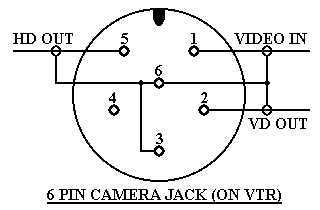 This jack is selected by the VTR's input select switch. It usually selects the standard video input jack (VIDEO), the 8 pin jack (TV) and this one (CAMERA). This information comes from the Sony CV-2600 service manual. This jack is also found on some of the old B/W SEG's like the Sony SEG-1. These were small multi-input studio switcher / special effects generators that allowed for cuts, fades and (really tacky) wipes between two or more small studio cameras like the Sony AVC-32xx series. 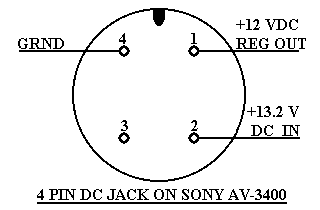 4 Pin DIN jack on the Sony AV-3400 VTR.
4 Pin DIN jack on the Sony AV-3400 VTR.The internal battery, of the VTR, is connected directly across pins 2 and 4. It is not a fused circuit, so if there is a charged battery inside the VTR, be very careful to not short these two pins together. If you do, enough current is available to burn up the wires of the internal harness. The voltage on pin 1 is a power feedback signal to the AC adapter and is used to indicate that the VTR is connected and running. This disables the battery charger section of the AC unit as it does not have enough capacity to run the deck and charge the battery simultaneously. Keep in mind that if you connect an external 12 volt source to pins 2 and 4, and there is a depleted battery in the VTR, then your external source will have to provide enough current to both run the VTR and charge the internal battery. Running current for the AV-3400, without a camera connected, is about 1 Amp. A dead internal battery will pull about 3 to 5 amps from your supply for several minutes until it's cells rise to their normal cell potential. The internal battery will still not be charged, but it's demand for current should drop sharply after only a few minutes. An old defective battery will continue to draw a large current indefinitely. If this happens, dispose of the old battery properly and replace it with a new one. Be sure to cut the "pigtail" off of the old battery and retain it for use on the new one. Any modern 12 volt gel-cell battery with a 3 Amp Hour rating or higher, that you can fit into the VTR, should work just fine. I personally prefer a very large high capacity gel-cell with a 4 pin DIN connector, used external to the VTR. It runs longer, though you have to rig it's own separate charger. 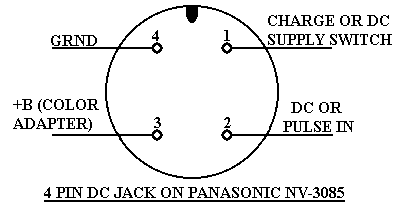 4 Pin DIN jack on the Panasonic NV-3085 VTR.
4 Pin DIN jack on the Panasonic NV-3085 VTR.It looks like, as long as you connect the negative lead of your external supply to pin 4, you won't do any damage probing the remaining three pins with the positive lead. I believe that the positive should connect to pin 2 for normal operation. Pin 3 will bypass the VTR's normal ON/OFF switch and pin 1 will cause odd behavior. I've obtained this much information directly from the service manual schematic. The terms used on the diagram are just as they appear in the schematic. The internal switching arrangement of this particular VTR is completely baffling. As I recall, switching the AC adapter ON and the VTR OFF caused the head motor to start running. What I can see in the schematic diagram supports this!????? Well, now you have as much data on this one as I do! I'll post more info as it becomes available! 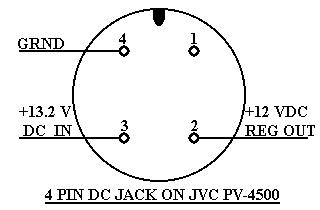 4 Pin DIN jack on the JVC PV-4500 VTR.
4 Pin DIN jack on the JVC PV-4500 VTR.
This is the wiring configuration of the 4 pin DIN power connector on the JVC PV-4500 as viewed from the outside. The proper AC unit for this machine is the JVC ????? I got this much data from visually inspecting the insides of my machine. I did not have an ohm meter handy at this point, so I went strictly by eye! Here is what I found: Pin 1 has nothing connected at all. Pin 2 has a BROWN wire which goes to a switch mounted to the 4 pin jack itself. This switch is activated when the 4 pin plug is inserted. This means that simply probing into this jack may not work - or it may simply mean that an internal battery won't charge. What do you think??? Pin 3 has a RED wire which disappears into the wiring harness. Pin 4 has a BLACK wire which I visually traced to ground. This is all the information that I've got for now. More info on this as I figure it out! Akai VT-100 VTR and VC-100 Camera Connectors: Akai 1/4" VTR's are exactly like the EIAJ's except completely different. Akai uses the same 10 pin jack for the camera connector, but forget everything previously mentioned about it. Where the EIAJ cameras require H drive and V drive for their sync, the Akai camera requires H blanking, V blanking and V sync! This makes the camera circuits simpler and the camera is appropriately lighter in weight. EIAJ cameras run on 12 volts, Akai cameras run on 9 volts. NEVER plug an Akai camera into anything but an Akai VTR or camera adapter! Fortunately, the monitor and power supply connectors are completely unique on the Akai portapacks, so there is virtually no worry of misconnecting these. 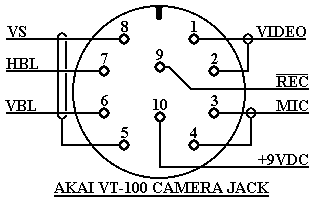 The power is regulated 9 volts, fed directly to the Akai camera. In the EIAJ cameras, the 9 volt regulation is performed in the camera. The RECORD trigger switch function is very simple in the Akai camera. An open switch is pause mode, when the switch is grounded the capstan roller is engaged and recording is in progress. Since the sync is generated for the camera, and used internally, by the VTR, it is not possible to record external composite video on this recorder. (That I know of.) Therefore, this connector does not have a "TV" mode, like the EIAJ portapacks do. 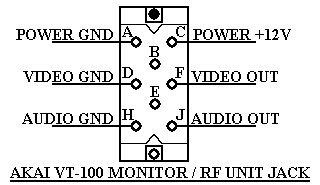 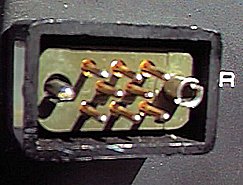 As you can see, it would be reasonably simple to make a dubbing cable for this jack. I think paper clips fit the socket perfectly. Just remember not to force them in and don't short out the 12 volt power pin. Conversely, you can also make up a cable to drive power, video and audio signals into a VM-100 3" side-car video monitor or get one of the Akai RF units up and running. 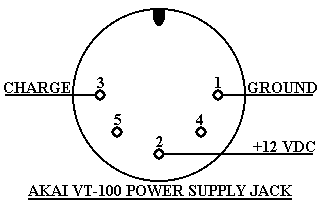 NOTE: All of the information given above may apply to the VT-110 and VT-120 portapacks as well. However I refuse to guarantee this. Akai VT-300 VCR Connectors: The Akai VT-300 portapack uses a special cable that goes from the AC-300 adapter to the VCR. On one end, the cable has a 5 pin DIN plug (RS Part #274-003A). On the other end, it has a square, keyed connector with three pins. Bruno Merlier provides the following schematic and his explanation for checking out the connections: . 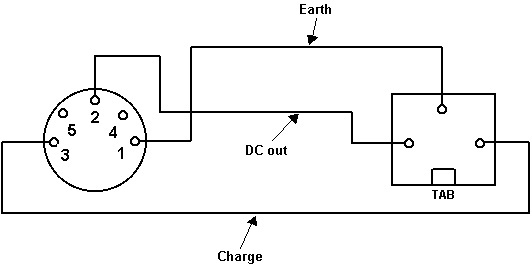 Both connectors are being viewed as if you were holding the cable in your hands, looking straight into each one. I'm not sure of the position (left to right) of the square VCR connector. There is a simple way to test it. Look closely at the square connector, you will see some kind of a tab which switches from internal power (batteries) to external power mode. Remove the batteries from the VCR. Connect the cord. Set the power supply to DC-OUT and fire it up. If the VCR works, then the connection is good and if it doesn't, swap the DC out and the Charge wires in the square connector. Do not change the earth (ground) wire. In any case, mind the power supply mode inversion tab. (Contributed 02. 02. 01) Shibaden SV-700 VTR Connectors: 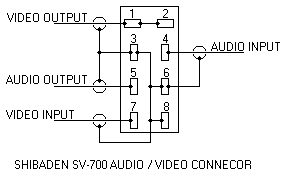 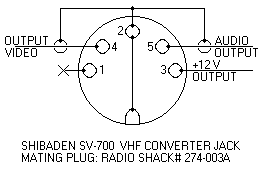 It has two connectors where the signals come out. One of them is a big ugly 8 pin "Cinch" connector (good luck finding a plug to fit that turkey!) and the other is a standard 5 pin DIN jack. The plug for this jack is readily available at Radio Shack. (RS Part #274-003A). The input connectors, of the SV-700, are a rather normal PL239 or "UHF" connector for the video. A PL239/BNC adapter is also available from Radio Shack. A pair of 1/8" mini-phone jacks are provided for audio inputs. One at microphone level, the other at line level. NOTE: The mic jack will disable audio input from either the 8 pin Cinch connector or the line input jack if a mic is plugged into it, regardless of the setting of the input select switch. The following two diagrams show the signal connections. Akai VC-1U Color Video Camera: 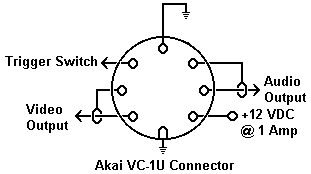 This is the pin out of the Akai VC-1U camera cable that plugs into the bottom of the camera itself. The image shows the pins as if you were holding the male plug in your hand and looking directly into the end of it at the pins. The female socket on the bottom of the camera would be the mirror image of this. Diagram provided by Brian ?. This pin out may apply to other Akai cameras, but as usual, I refuse to guarantee this. Concord and Panasonic RF unit connectors: 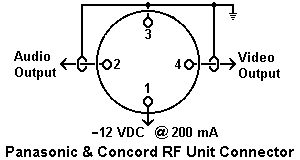  Early Concord and Panasonic half inch reel to reel VTRs used a four pin connector to host an RF converter. For those of you who don't know, an RF unit is like a small TV transmitter that lets you play your VTR through an unused channel on an unmodified television receiver. The video and audio signals come OUT of this connector along with the -12 Volts. The 12 volts is to run the converter. In some cases, it is easier to make a cable to fit this jack than for some of the others. The four pin plug is apparently a standard item at car stereo stores. The signals depicted in my diagram are from the service manual for the Concord VTR-500/600. This pin out should apply to all of the Panasonic and Concord decks that used this style of RF adapter. Making a playback adapter should be very easy. Take an RCA-RCA cable, cut it in half and connect it up as shown. Then plug it into the inputs of your VCR or TV and you should be good to go! Hitachi GP-5U (E) connector: Zenith KC-1000 connector: 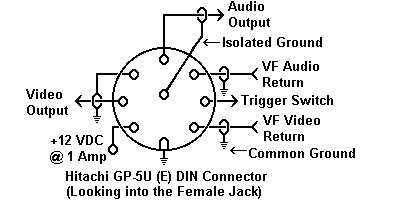  This is a very common early color camera. The connector shown in the diagram is based on looking into the female jack on the camera adapter or VTR. This camera has a unique viewfinder. The viewfinder has a small speaker and audio amp built in for monitoring playback audio, as well as video, from the vtr. You pull the volume control knob out to select external vido, push it in to see camera video. These connections are marked VF in the diagram. ALWAYS MORE TO COME.......
[HOME]......[EXTINCT DOCUMENTATION] Last updated: January 09, 2005 |
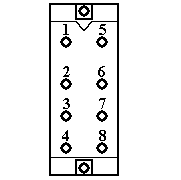 8 Pin EIAJ jack viewed straight in.
8 Pin EIAJ jack viewed straight in.
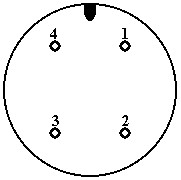 4 Pin DIN jack viewed straight in.
4 Pin DIN jack viewed straight in.